
ANGLIA TIME RECORDERS Ltd. ............................. trading as: ANGLIA TIME SYSTEMS and ATR ELECTRICAL .............................................. ALL ENQUIRIES :sales@timerecorders.co.uk
"Timenet Professional" for Data Capture |
Gathering information from the shop floor via timenet terminals whether its from machines or employees. TimeNet software together with one or more data capture terminals permits management full control over information gathered with user definable prompts, fields and reporting. |
|---|
|
|
TimeNet comes complete with standard data collection reports, such as: Job Clocking Report, Job Employee Report, Job Totals Report, Work in Progress Report, Bespoke reports, CSV file output, |
Ethernet T006 & T010 terminals configured data capture |
How does Data Capture work? Using TimeNet software, you setup the prompts/information needed to go to the shop floor whether it’s a simple department change or a more detailed operation or job. Once setup and given a job/information badge (if needed) employees input data via the shop floor data capture terminals installed around your companies premises (could be the same terminal used for attendance clocking). Data can be entered in numerous ways e.g. proximity badges (contactless), bar-code readers or even the terminals own key-pad will allow employees to enter the details they are about to action. Timenet can automatically assign the next job or you simply add and modify all operations to prompt employees to enter information at log-in. TimeNet allows the tracking of data entered together with the employee start and stop times, information can be viewed edited and reports taken or exported to other programs. Present the job badge in front of the reader or scan the bar-code for the terminal to confirm transaction and prompt the employee to clock on using their own attendance card/proximity fob, if you’re company has a Time & Attendance system in operation it can be the same card/fob. If the employee has not clocked in when they try to log data the system will inform them that they have not clocked in, this improves the efficiency of health and safety with regards to tracking employees in the event of an emergency. |
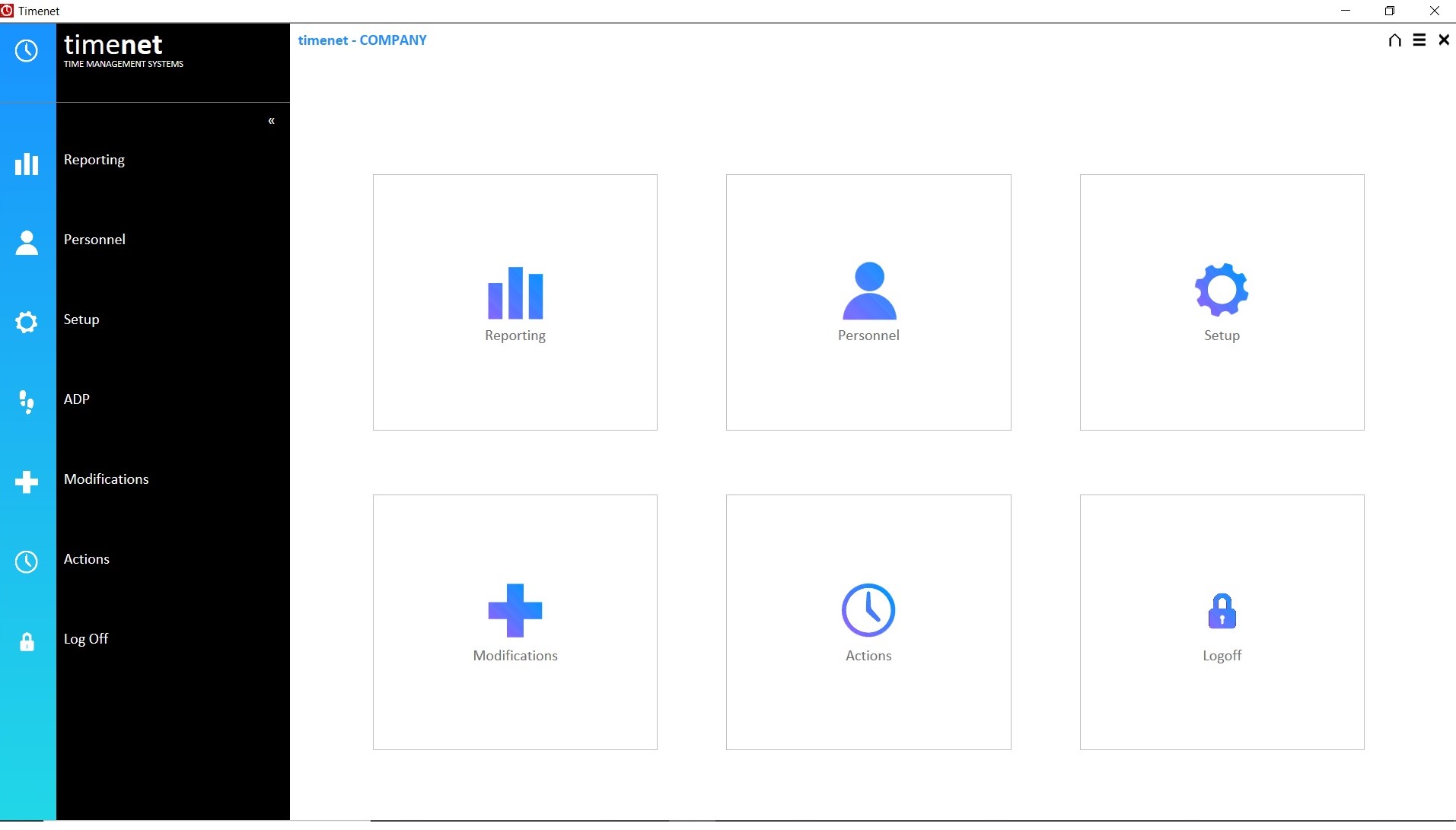 |
|---|
Information can be collected from the shop floor in varies way |
Job badges proximity |
 |
|---|
Employee proximity key fobs |
 |
|---|
Timenet allows a detailed analysis of each transaction (sample report below), by setting up extra fields, such as; jobs-operations- sub sections- quantities even meal menus so employees are prompted to enter data at each level so information fetched can be edited or exported for reporting. |
Terminal Specification:
|
Download area for further information and sample reports:
Download Area
